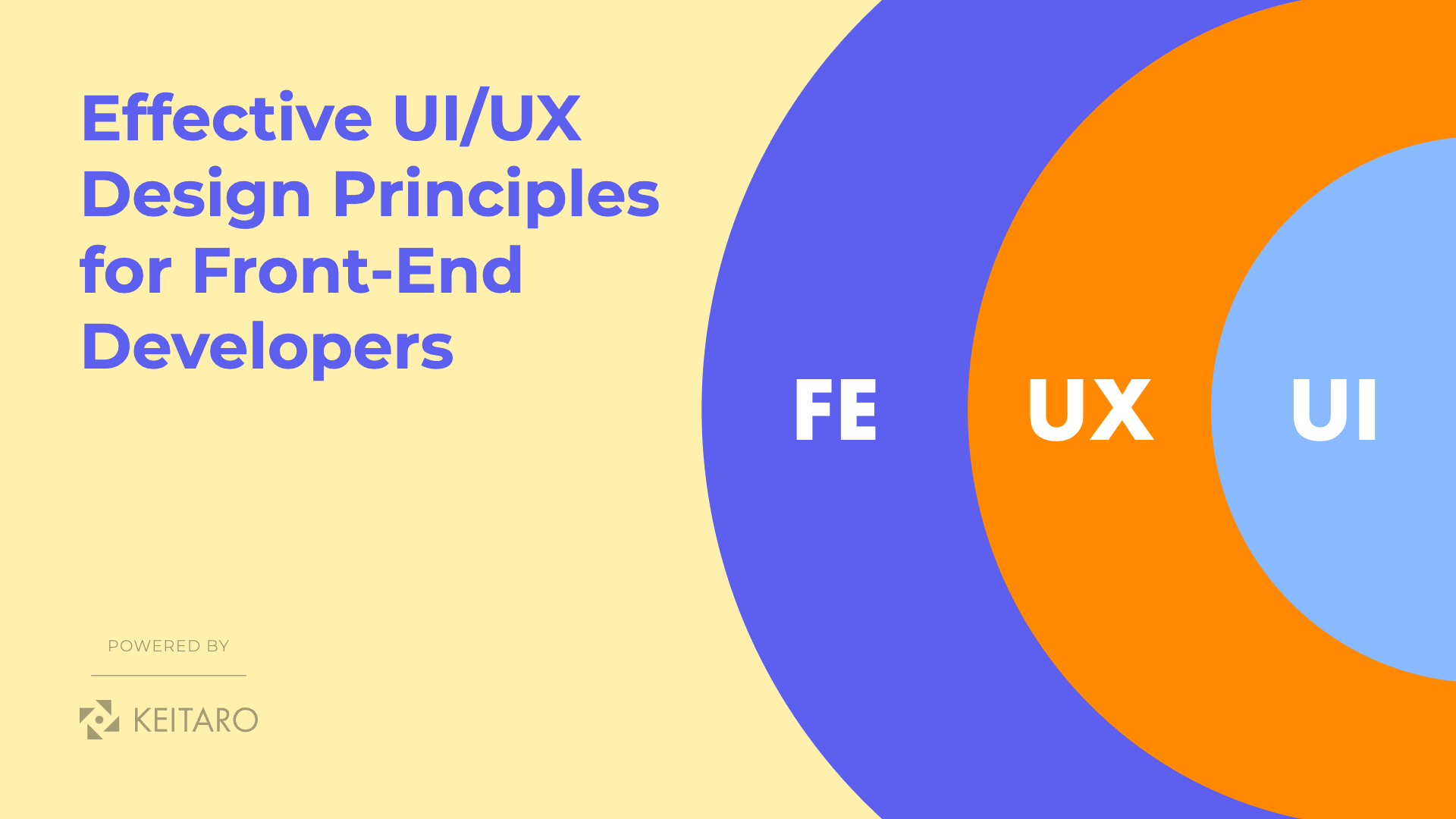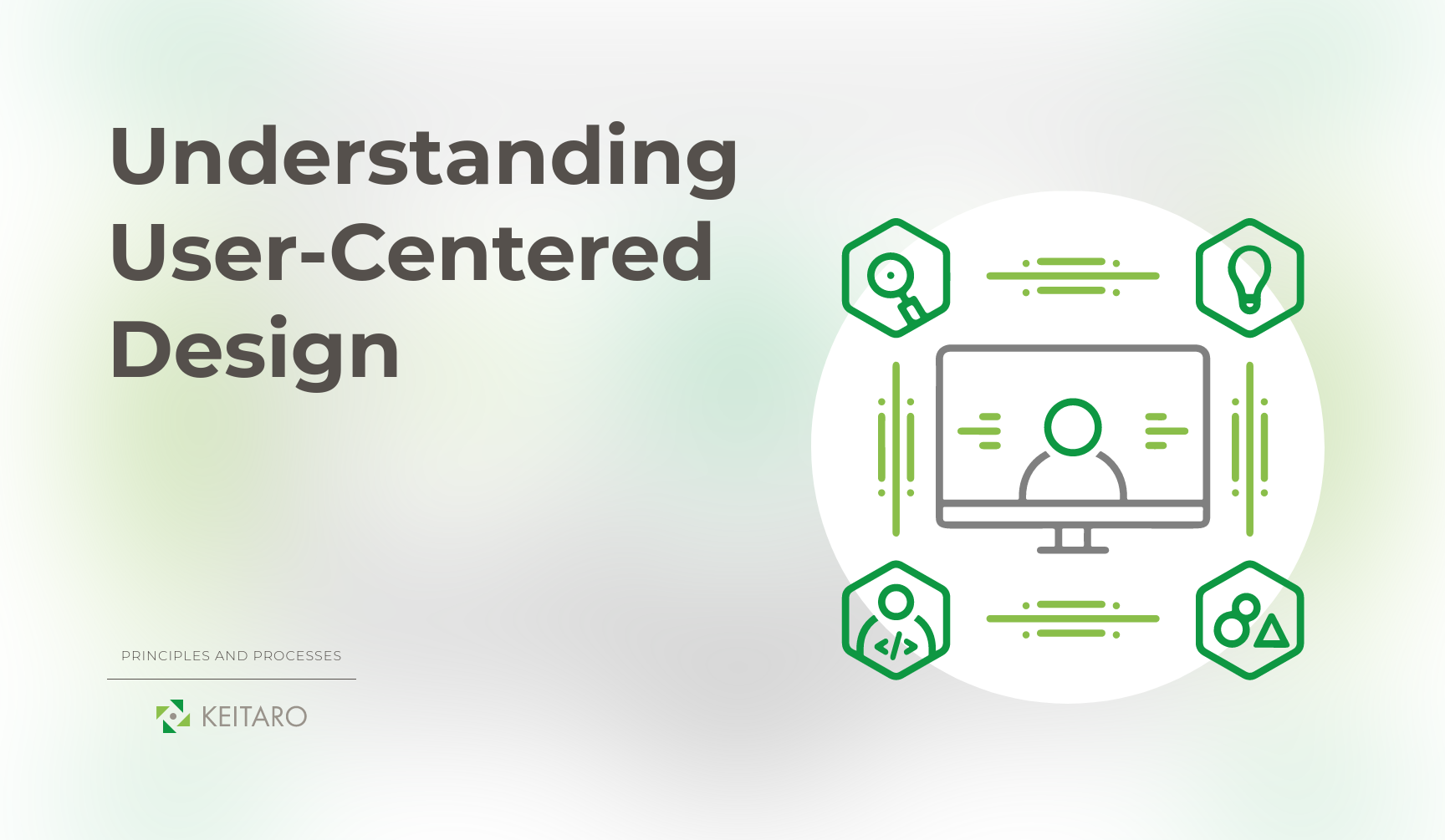A user interface (UI) simply said can be anything a user may interact with to use a digital product or a service, for example, a web or a mobile application. The objective and purpose of the user interface are to eliminate as many obstacles, bottlenecks, stumbling blocks, and potential sources of confusion from the user experience as feasible. Above all, the goal is to create an environment that is fluid and straightforward to navigate for all users, allowing them to accomplish their goals with minimal effort.
Of course, each UI design project is unique, especially in terms of the finer points. And, for example, what works for a mobile app may not be the best answer for desktop software or a website. Regardless of platform or project, the general principles of excellent UI design remain consistent.
Design of User Interface
Designing the UI is one of the most crucial parts of the building process of a digital product because humans are visual creatures and the probability of users and customers using your product depends on it. High-level concepts that guide software design are referred to as interface design principles. Most designers adhere to interface design principles in order to maximize their chances of success while developing user interfaces.
Principles and rules of UI Design
There are a few principles and rules that will help you to build very good UIs that will feel natural for the human eye to interact with and make users like your product. I’ll go through a few basic fundamentals in this post.
Simplicity
Simplicity is the key to every good UI Design. The UI design process is frequently exciting. That is exactly how it should be. However, it’s essential to stay focused on your objectives, and a designer’s personal satisfaction should always be at the bottom of the list.
The most crucial of all the key UI design principles is to remember who you’re developing for and why you’re designing for them. Good user interface design is functional, not aesthetic. Self-indulgent or too formalist design merely adds to the clutter, drawing attention away from the elements that are genuinely important to the user.
If the users find your product hard to use, they will dislike it and abandon it in the first few minutes. Focus on simple and clear UI with important content, with the goal being to grab the user’s attention.
Spacing
Spacing is important for readability and grouping. Use it to form groups of content that belong together in a way that separates it from the other content. Make space between content to give the layout “room to breathe” to prevent it from looking crushed and unreadable.
When you’re working with text content, it’s best to split it in two to four sentences per paragraph. That way the user will rest his eyes between paragraphs, making the text more readable.
Contrast
Contrast is one of the most important design elements that influence the scannability and visual hierarchy of a website or a mobile screen. It allows the designer to present the layout in such a way that users can tell which points of interaction are important and which aren’t. Contrast is effective at grabbing the user’s attention and drawing it to specific areas. It is, therefore, essential for the digital product’s intuitive navigation and use. Contrast is also very important for readability. Always make sure that there is enough color contrast between the content and the background.
Alignment
Most (but not all) people tend to like symmetry, therefore keep everything aligned as it makes the layout look good and brings order to your product. There are two types of alignment: edge alignment and centre alignment. Edge alignment is the placement of design elements on the edges of a composition. Center alignment is the placement of design elements along the imaginary central axis of a composition.
Hierarchy
Hierarchy is the arrangement of items in order of their importance or weight on the screen. Visual hierarchy explains how we can organize content and design elements effectively.
To achieve it, use font size and weight. The size and weight of the text impact our focus and perceived importance of the content no matter where it’s placed on the screen. Using this you can guide the users through your product and choose how they will read your content.
Typography
When it comes to the style and appearance of text, never use more than two types of fonts on a product and be very cautious which fonts you use together, because not all fonts look good together. Usually, only one is the best approach and avoid highly decorative or script fonts for the main text.
Color
When you’re working with colors, never use more than 3 colors and avoid using bright colors. They look bad and hurt the eyes. Use calm colors instead. Use the 60:30:10 color rule to create your UI. That means that you should use 60% of the dominant color, 30% of the second color and 10% of the accent color.
Consistency
Consistent UI means using similar design patterns, identical terminology in prompts, homogenous menus and screens, and consistent commands throughout the interface. If your design is consistent then it’ll be predictable. That means it’s easy to understand how to use functions without instruction.
Final Thoughts
Using the psychology of the human brain and the design patterns that have been established through the years in the design community, you can succeed in the creation of great UI Design. The above are only a few of them. The best front-end developers and designers know that following simple UI design principles such as these can help to build and deliver more effective user interfaces that facilitate a high level of interaction while the user barely notices the UI at all. Apply these UI fundamentals to your next project and discover how powerful successful UI design can be.