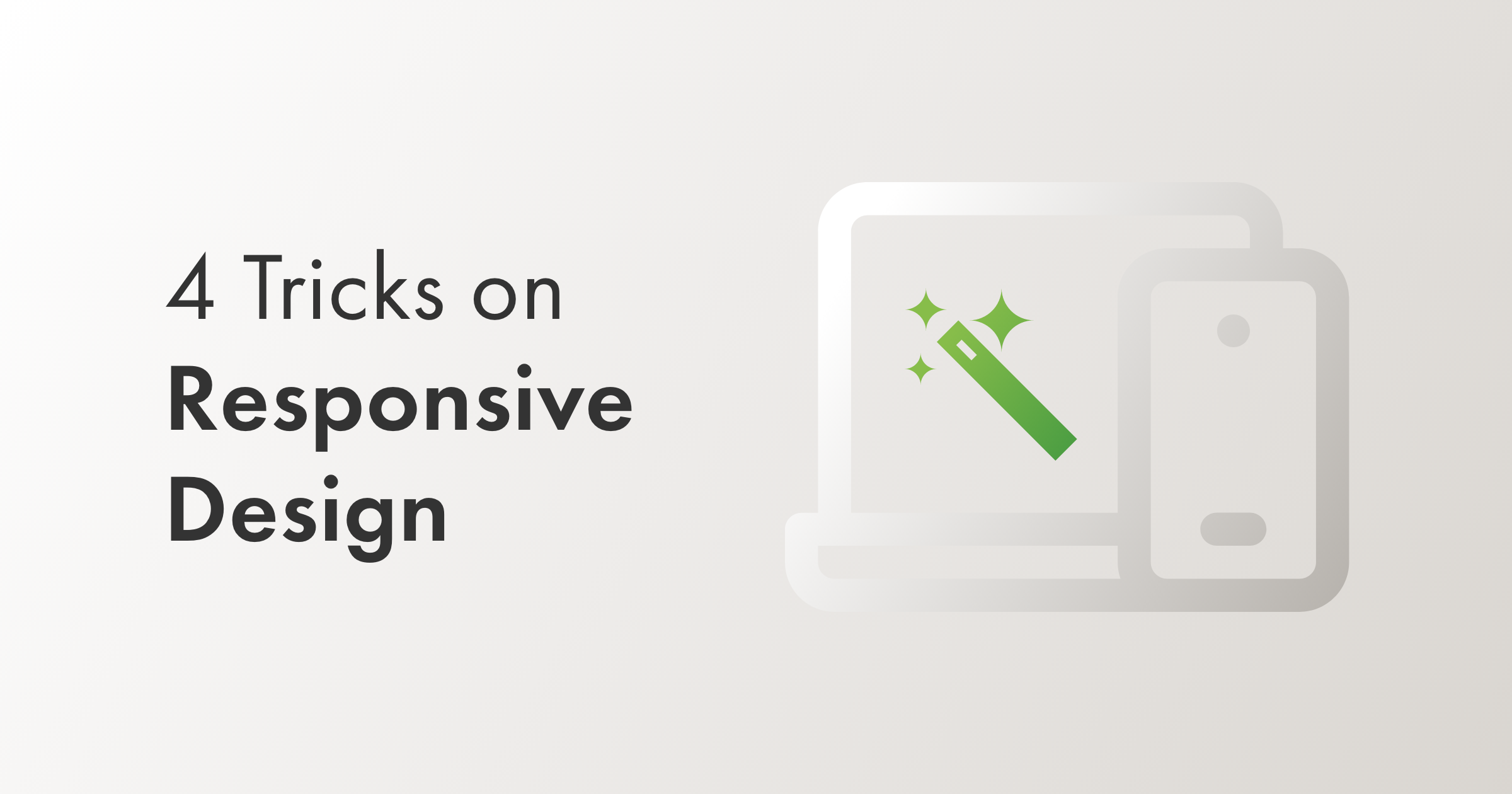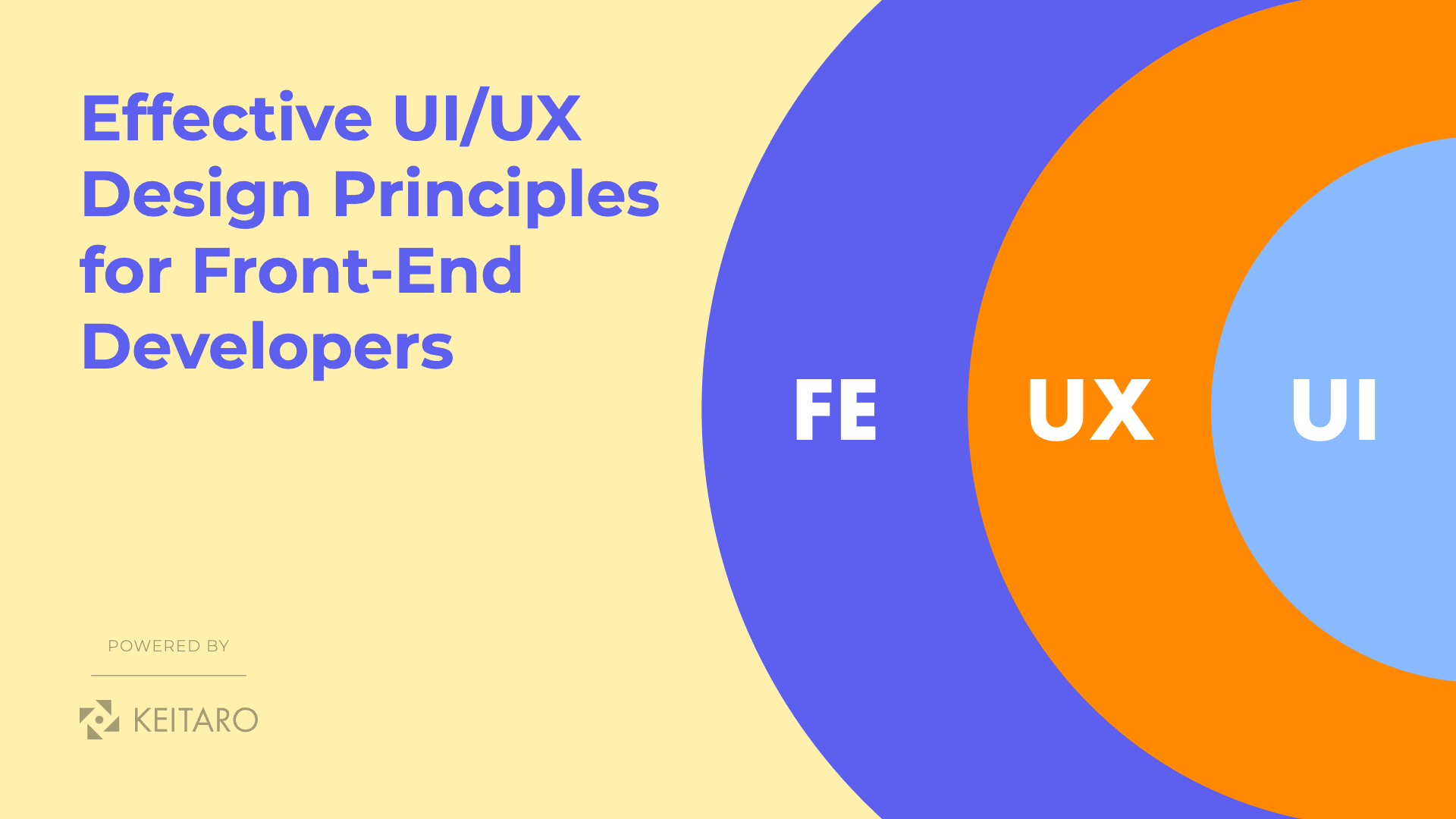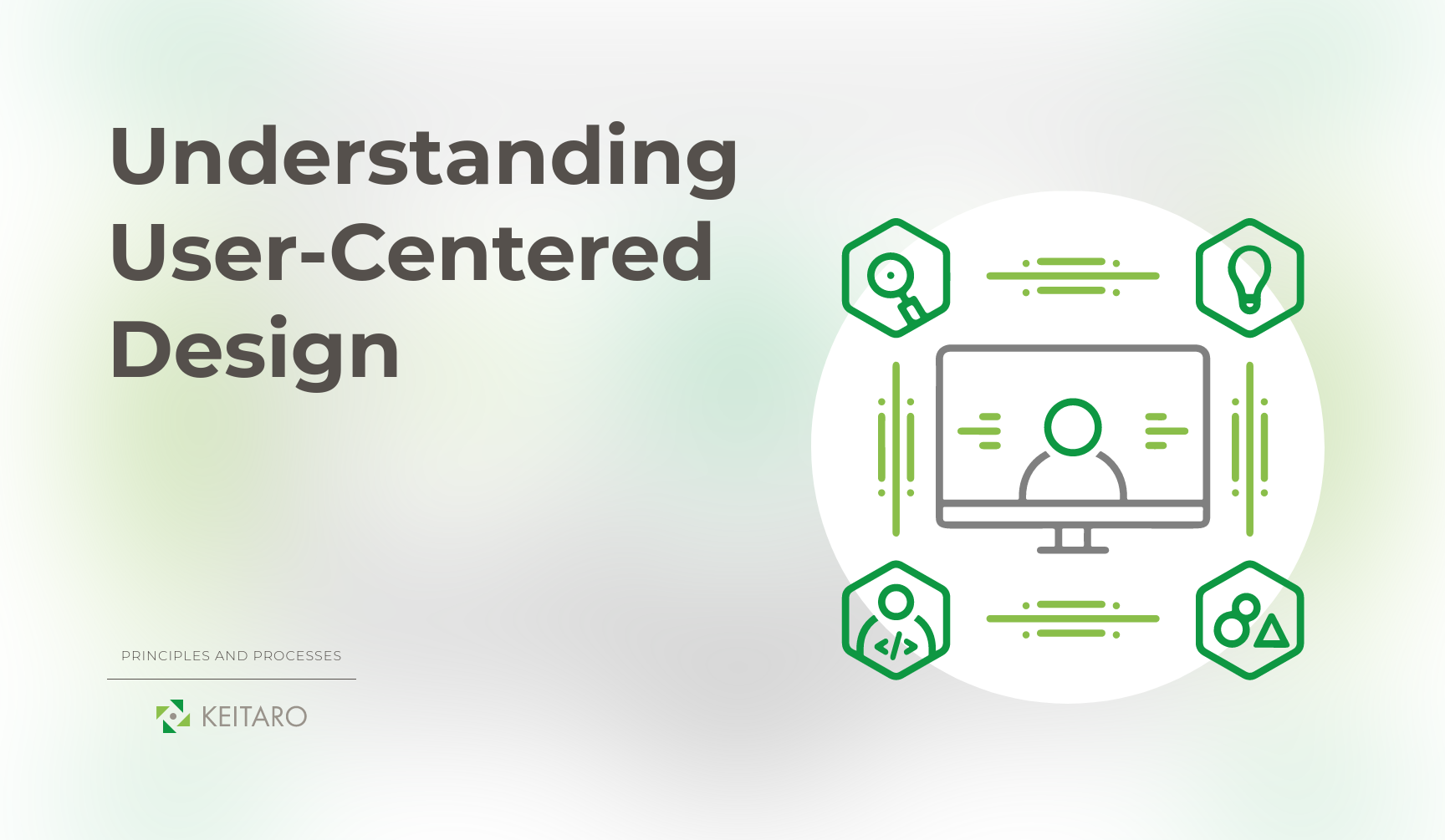The web has become quite advanced and competitive with easy access to the internet, digitalization, and more reliance on smartphones and other portable electronic devices. Today, website designers need to offer speed, functionality, and exceptional user experience that fits graphically for both desktop and mobile users. This is where responsive design is playing a game-changing role. What is responsive design? how do you set up effective responsive design? and is it really needed in every project, are some of the questions that will be addressed in this blog.
What is Responsive Design
In simple words, responsive design is an approach to building a website where the website content and all its other graphical elements automatically adjust or scale depending on the screen size.
The main goal of responsive design is to remove the hassle of unnecessary resizing, zooming, scrolling, or panning, which will happen if you don’t make your website optimized for multiple devices. In addition, a responsive web design also removes the need of developing a separate website for smartphone users. You just need to develop one high-quality website and it will automatically scale up and down on all user devices.
4 Tricks on Responsive Design
User experience is everything today when it comes to designing a website. You want such a responsive web design that engages users with its graphics, rich features, and smooth functionalities. Here are the 4 tricks on responsive design that can be quite helpful:
- “Mobile-First” Approach
You should first design a phone-sized design and then scale it up for desktops or larger screens. The mobile-first approach is important because:
- Due to more mobile users compared to desktop users, your website is likely to be viewed more by mobile users.
- Mobile design requires bigger buttons and a more intuitive, finger-friendly design compared to its desktop version.
Therefore, if it’s possible for you to practice a mobile-first approach, then you will be able to design a high-quality, mobile-friendly website first and then easily scale it up for larger screens.
- Practice Liquid Layouts
Liquid layout lets your website adjust to any screen size. Don’t think of responsive design as a separate design look you have to develop for each one, desktops, tablets, and smartphones. You have to use liquid layouts, otherwise, your design won’t be able to adjust when any new screen size becomes trending.
- Shorter Words Count
Desktop websites can include more words, but mobile design cannot handle more words over graphics. You have to focus on less and engaging words. If you design a desktop website first and then take the writing to the mobile design, you might have to reduce or reformat writing and focus more on engaging words and graphics. In addition, you also have to emphasize properly on font size, line height, spacing, and similar other details.
- Simple and Reduced Navigation
You can afford to have side-bars or multiple categories on desktop websites, but that’s not the case with mobile devices. In responsive design, you have to make the navigation simple and reduce. This implies that you should practice in-page icons, links, or collapsible menus that offer a better user experience.
In addition, as long-scrolling is a core part of responsive design, you can add a sticky navigation bar or back-to-top button to make navigation simple and quick for your visitors.
Why do you need it in every project?
In this electronically advanced era, responsive web design is not a choice anymore, but a mandatory practice. Without responsive design, you are just going to lose potential customers and web traffic.
In fact, Google also values those websites that have responsive design. Back in 2015 when mobile devices traffic showed dominance, Google also released Mobilegeddon, which was an update to its search engine algorithm that made the mobile-friendliness of a website a factor in ranking a website.
People use multiple devices today to access web content and they will simply close your website if you are not offering the responsive user interface they are expecting. As per statistics, 57% of users say that they don’t recommend those businesses that have poorly designed mobile websites.
In addition, the responsive design lets your website automatically adjust its content and other graphical features no matter whether it is being viewed from mobile, desktop, tablet, or any other electronic device. In short, any web project without responsive design cannot expect the growth, traffic, and business that a responsive design project could achieve.