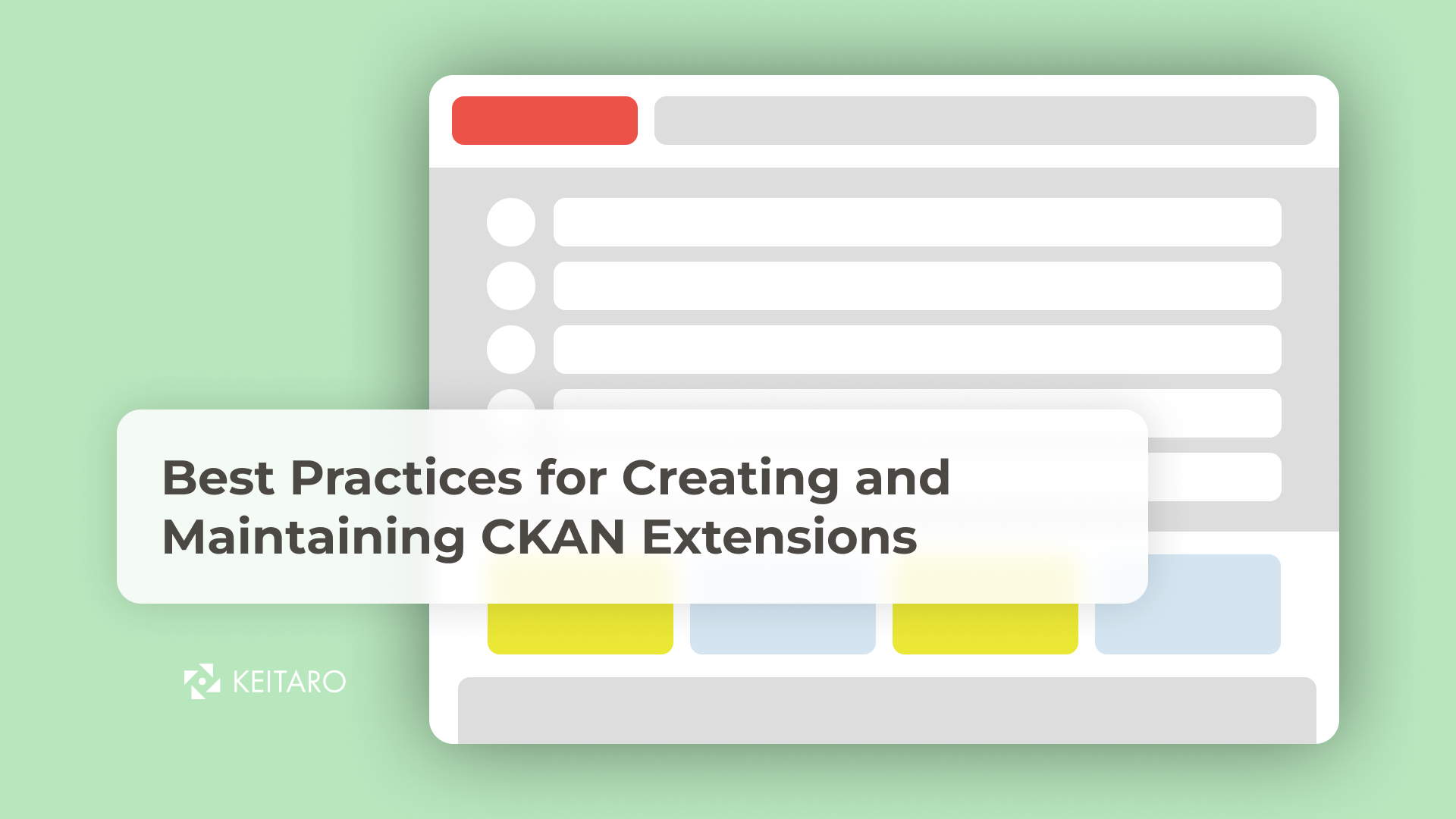Ckan Charts
This extension opens up a plethora of possibilities for CKAN users, enabling them to seamlessly integrate captivating and interactive charts directly into their applications. Gone are the days of static data representations; Ckan Charts empowers users to create dynamic visualizations that breathe life into their datasets.From line charts to bar graphs, scatter plots to pie charts, the extension offers a wide range of options to cater to diverse data visualization needs.
Installation
To install ckanext-c3charts:
Activate your CKAN virtual environment, for example:
. /usr/lib/ckan/default/bin/activate
Install the ckanext-c3charts Python package into your virtual environment:
pip install ckanext-c3charts
Add c3charts to the ckan.plugins setting in your CKAN config file (by default the config file is located at /etc/ckan/default/production.ini).
Restart CKAN. For example if you’ve deployed CKAN with Apache on Ubuntu:
sudo service apache2 reload
Config settings
None at present
Development Installation
To install ckanext-c3charts for development, activate your CKAN virtualenv and do:
git clone https://github.com/keitaroinc/ckanext-c3charts.git
cd ckanext-c3charts
python setup.py develop
pip install -r dev-requirements.txt
Tests
To run the tests, do:
pytest --ckan-ini=test.ini --cov=ckanext.c3charts --disable-warnings ckanext/c3charts/tests
Conclusion
Ckan Charts revolutionizes the way we interact with data in CKAN applications.
Whether you’re aiming to enhance decision-making processes, present data-driven reports, or engage stakeholders with visually appealing dashboards, Ckan Charts proves to be an indispensable asset in the CKAN ecosystem.