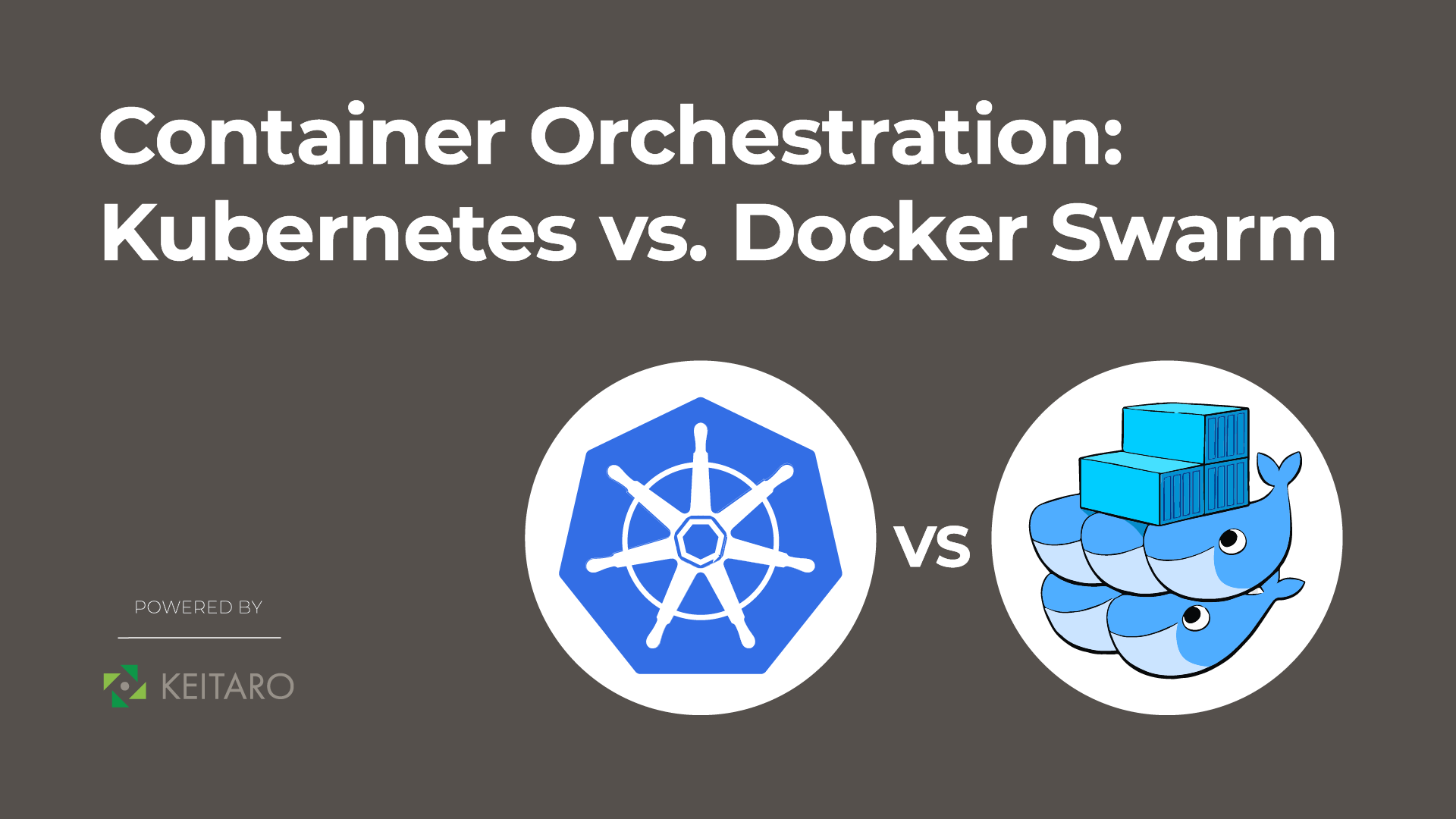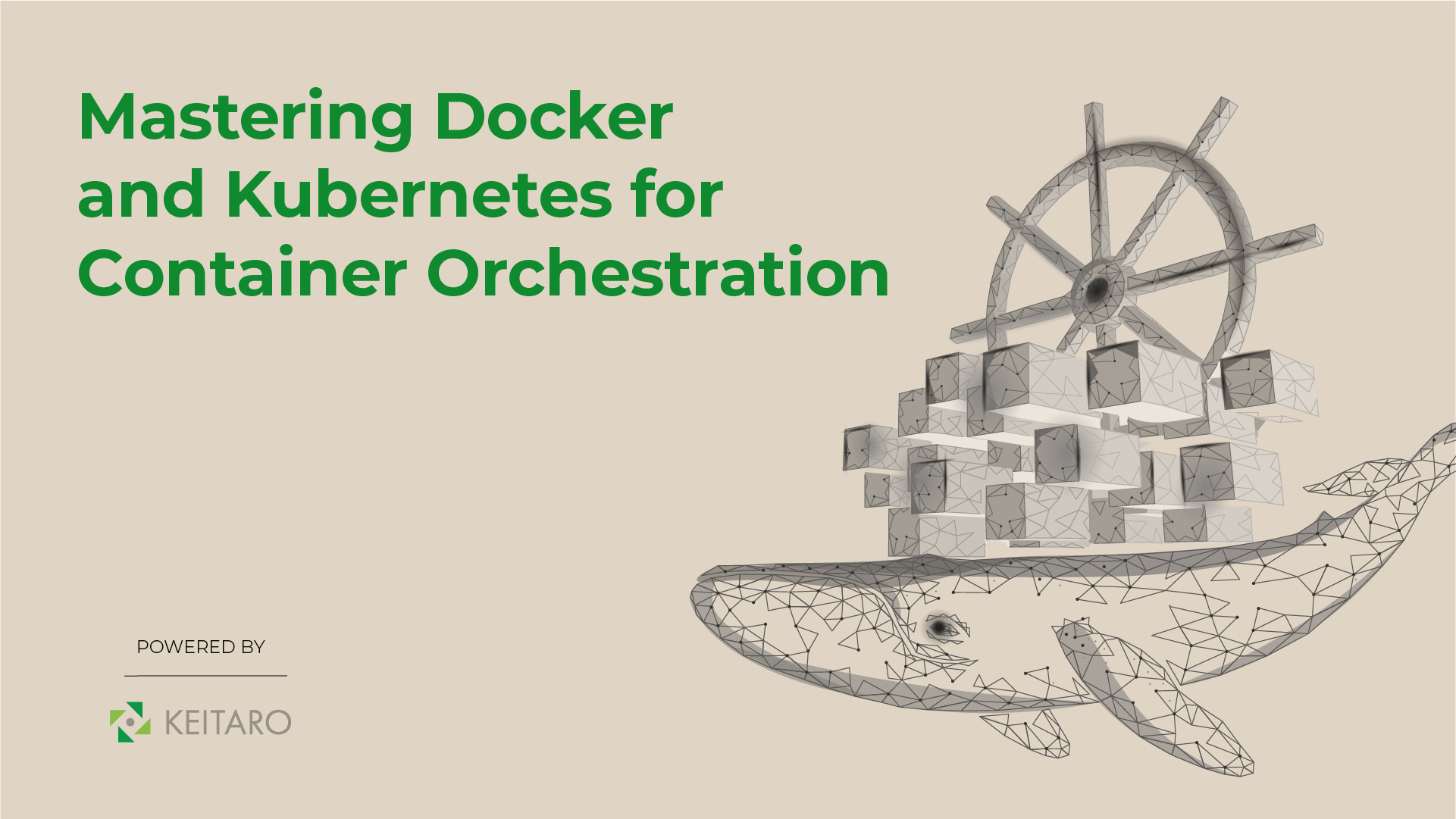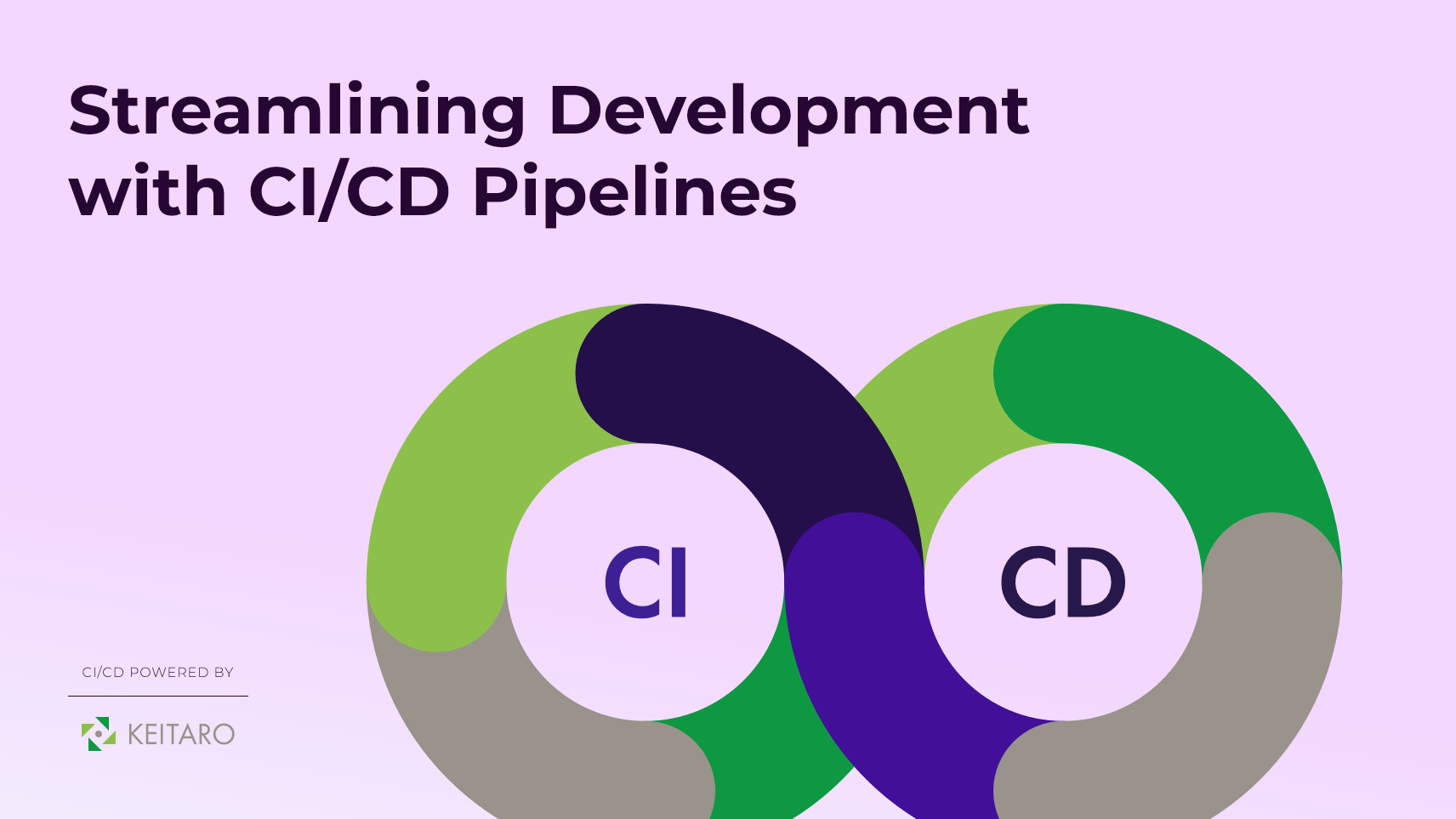Google developed Kubernetes as an open-source container orchestration platform to automate most of the manual processes around deploying, handling, and scaling containerized applications. Kubernetes has made container management a super-efficient process, thereby making it a core part of DevOps operations today. So, let’s explore more about the impact of Kubernetes and some of its best practices.
Impact of Kubernetes
Today, Kubernetes is providing orchestration to over three-quarters of containerized applications. The 2021 survey report of CNCF narrates that 96% of participants confirmed they are either using or evaluating Kubernetes in their production environments.
Kubernetes makes it easy for developers to transit from development to production environments with faster deployments and automation, thereby forcing millions of developers to have a grip on the platform. Moreover, its open-source nature and code-based consistent administrative experience are also driving more attention around it.
10 Best Practices of Kubernetes
Kubernetes is not an easy platform to work with. So, let’s take a look at some of the best practices that can assist you in more efficient use of the platform:
- Practice Namespaces
Kubernetes comes with three different namespaces, i.e., default, kube-public, and kube-system. These namespaces are meant to bring better security and organization among teams. Small teams involving up to 10 microservices can use the default namespace. However, for a large organization that involves the contribution of multiple teams in the production environment, there should be a separate namespace for every team. Failing to do so might cause mismanagement. For example, a team might unintentionally overwrite the other team’s work without even knowing. Therefore, it is vital to practice namespaces.
- Deploy Latest Version
Make sure that the Kubernetes version you use in production is up-to-date. Kubernetes receive regular updates that involve the improvement of existing features and the release of new features. Moreover, updates include security patches of loopholes found in previous versions, which is crucial to keep the platform free from cybercriminals. Therefore, it is very important to keep the Kubernetes version up-to-date.
- Small Docker Images
It is a common issue witnessed in beginner developers that their docker images usually contain around 80% libraries and packages they won’t even need for running containers. When the image size is large, it takes more storage space and more time to pull and built it. Therefore, it is recommended to keep the docker images small for efficient use. Moreover, small size docker images also mean fewer security challenges. You can deploy alpine images (10x smaller than the base image) and can later add the extra libraries and packages as required.
- Configuration Files and Version Control
Before pushing configuration files (related to services, ingress, deployment, and others) to a cluster, it is recommended to store them in a version control system (such as GitHub). This helps to keep a record of who did the changes and also empowers you to set up a change approval mechanism to increase the security and stability of the cluster.
- Tight Security
Due to the complexity of Kubernetes, it is vulnerable to security threats and loopholes. Therefore, it is important to set up role-based access controls (RBACs) in the Kubernetes environment. This helps you to have a clear view of which user has what level of access in the Kubernetes cluster.
- Use of Labels
There are multiple elements involved in a Kubernetes cluster, such as containers, networks, pods, services, etc. It is challenging to keep a track of how all of these elements interact with one another in a cluster. Moreover, maintaining these resources is also challenging. This is where Kubernetes labels come to the rescue. Kubernetes labels are key-value pairs that are meant to manage cluster resources. So, try to use labels frequently to streamline management.
- Prohibit Privileged Containers
When a container uid 0 is mapped to the host’s uid 0, then the container is known as a privileged container. The issue with a privileged container is that it gets host access with no restrictions. Moreover, this approach can also let the privileged container gain privileges from its parent if the settings are improper. Therefore, application containers should be prohibited from executing in privilege mode.
- Audit Logging
If logs are stored and analyzed rightly, they have a lot of information to offer. Audit logging in Kubernetes is very useful for detecting threats or vulnerabilities in the cluster. For example, you can monitor unwanted or unusual API calls, especially those with authentication failures. Every request data that is made on the Kubernetes API is stored in the “audit.log” file, which is stored at the “/var/log/audit.log” location. You can find out more about audit logging from this documentation.
- Scalability
When it comes to scalability, organizations mostly think of scaling Kubernetes up not down. It is alright to think of expanding Kubernetes architecture as the company expands. But you should focus on setting up such an architecture that can grow or shrink as per the usability. You should never run Kubernetes components idle, wasting both money and time. Horizontal Pod Autoscaler and Cluster Autoscaler can help you adjust volumes of node and pod dynamically.
- Set Resource Requests/Limits
One of the challenges with the Kubernetes cluster is that the application might fail while deploying it to the production cluster just because that cluster has limited available resources. This problem mostly occurs when you have not set up resource requests and limits. Without it, pods are free to utilize resources as per their needs. This way, if pods begin to consume more memory and CPU on the node, then either the node might crash or new pods might fail to establish. Therefore, it is important to set both requests and limits where the memory should be defined in mebibytes or megabytes, while the CPU in millicores.
Conclusion
Kubernetes is undoubtedly the most popular and widely used containerization platform, whose popularity is growing at an exponential rate. However, extracting the real outcomes from Kubernetes does demand skills and expertise. The above-listed best practices will help you enhance your Kubernetes usability experience. So, keep elevating your skills to use the Kubernetes at its full potential.