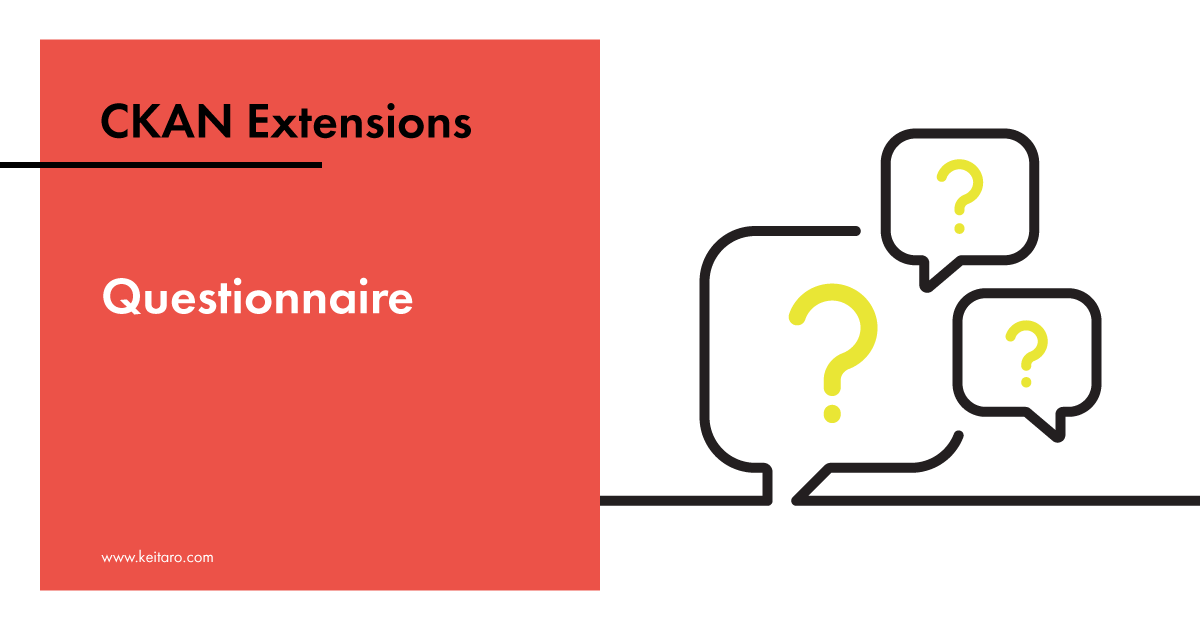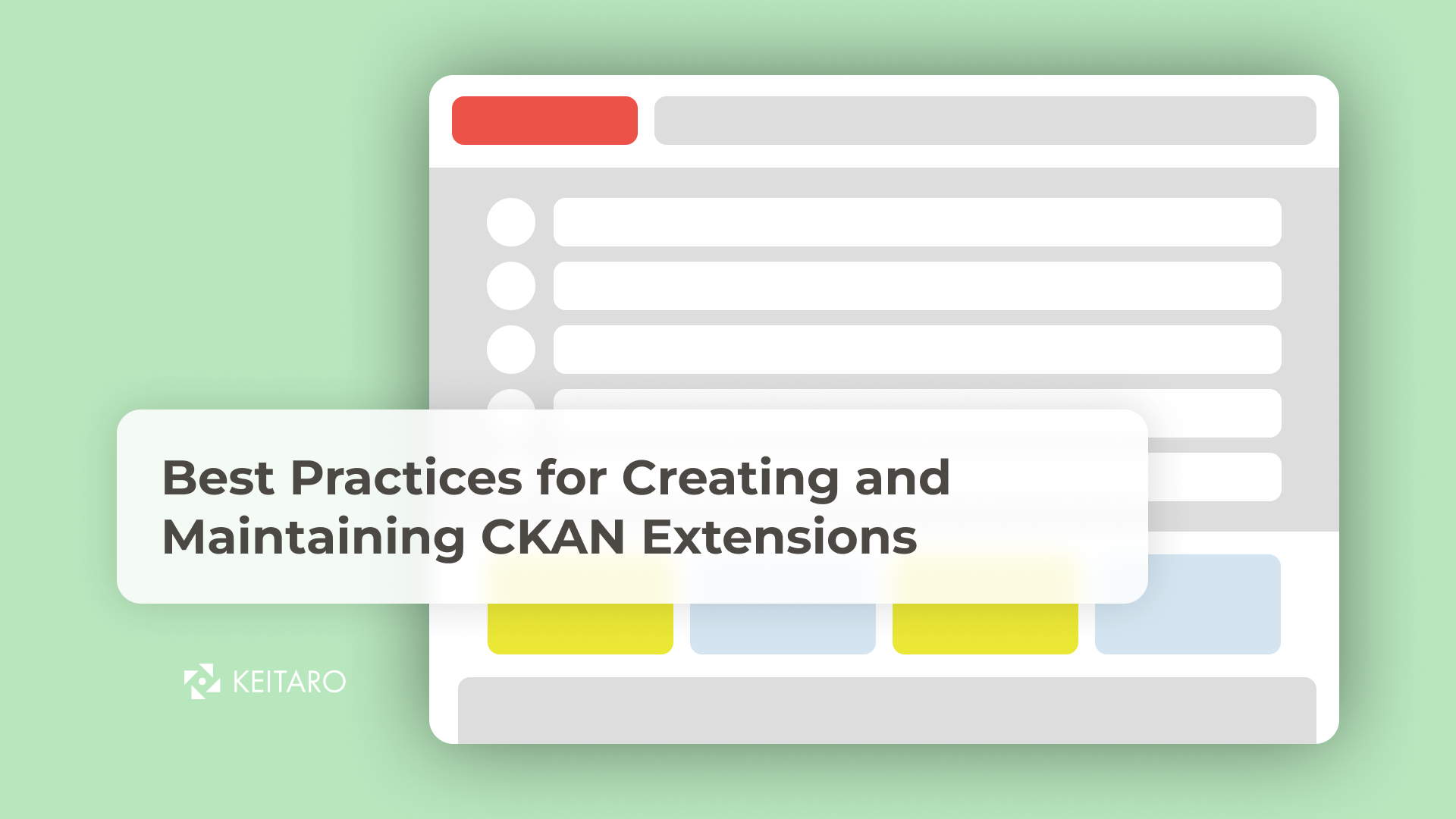The CKAN extension we will be using in this guide allows users to create custom questionnaires, which can be used to gather data from various sources. This guide will walk you through the process of creating a custom questionnaire, from setting up the CKAN extension to publishing your questionnaire. Whether you are a data analyst or a researcher, this guide will provide you with the tools and knowledge you need to create custom questionnaires and gather data effectively. Let’s get started!
This is how it works:
In order to add questions for the users, a sysadmin account is required.

- Question interface
By clicking on the icon on the top navigation bar, the sysadmin user is redirected to the User Questions page. Here the user can select what type of question wants to create, fulfill the question text, and decide whether the question is required or not.
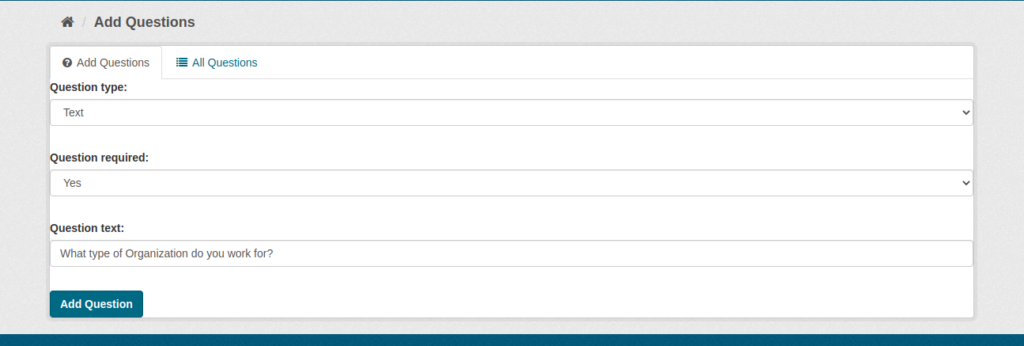
- Add Questions tab
This form on the ‘Add Questions’ tab allows the sysadmin user to add the questions for the users. The sysadmin can choose one of the options to define how the Question will be answered: Text, Select One option, or Select Many options. Above, in Question interface part, the Text option is displayed. Below, Select One and Select Many options are displayed. Additionally, the admin can decide whether the Question is mandatory or not by filling the Required field with Yes or No.
- Select One
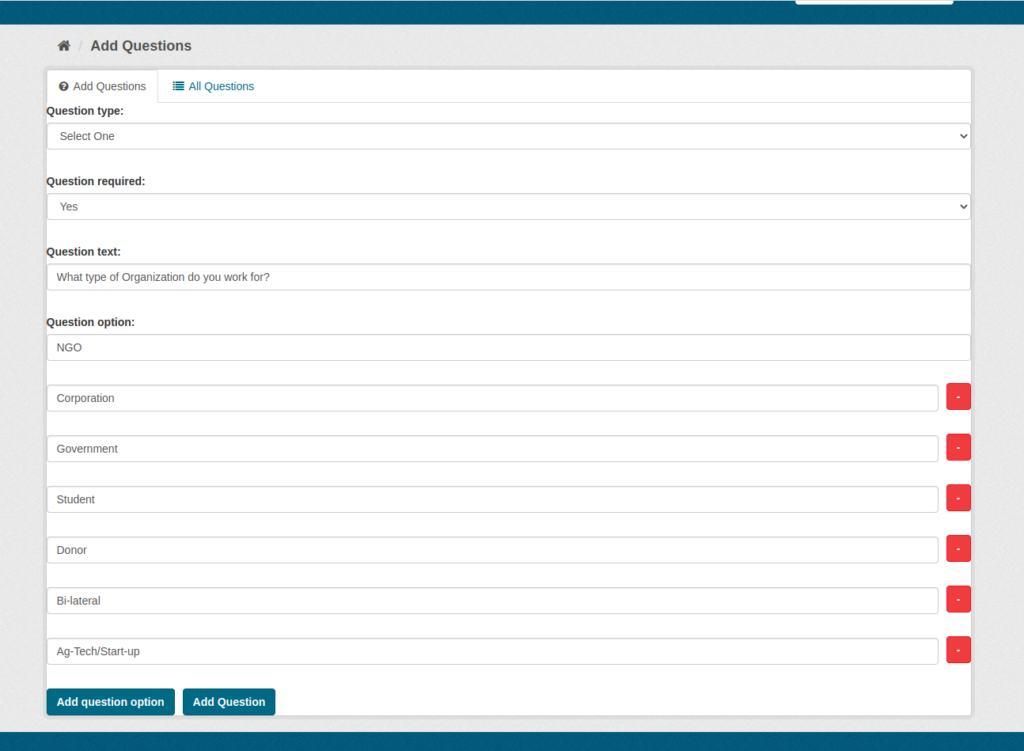
- Select Many
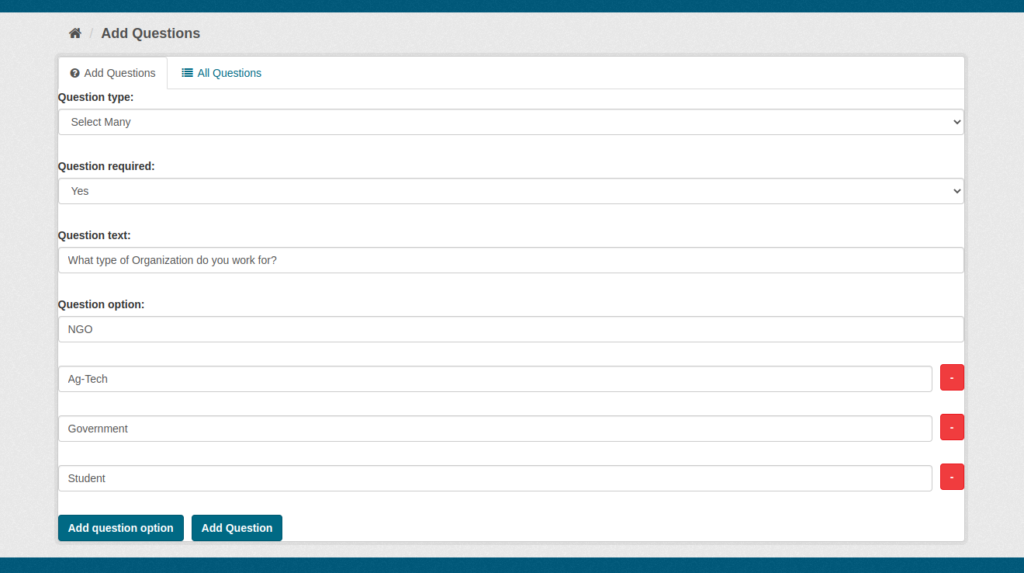
- Editing a Question
The sysadmin user can edit the question and all of its fields and delete it.
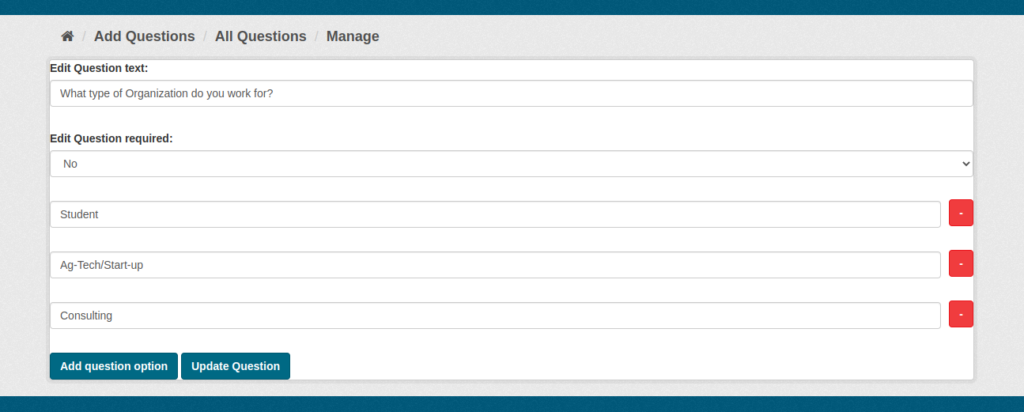
- Deleting a Question
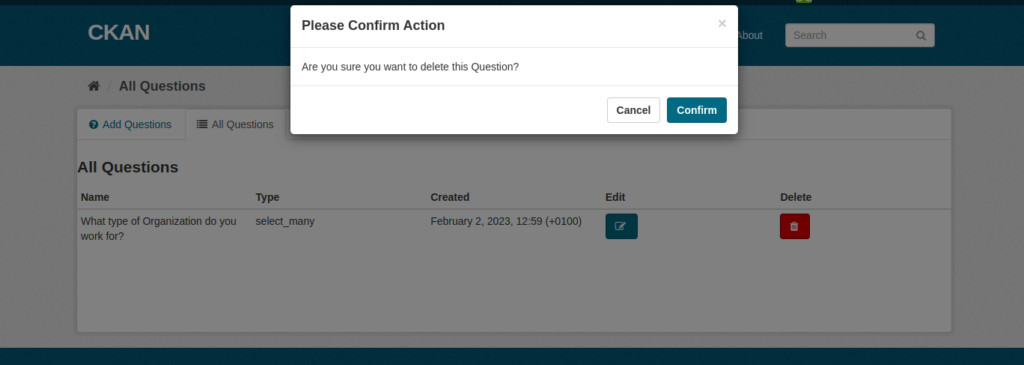
- Editing an Answer
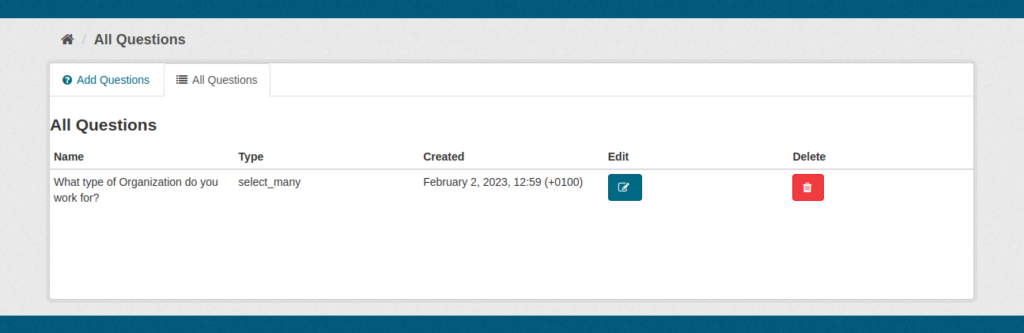
Installation:
To install ckanext-questionnaire:
Activate your CKAN virtual environment, for example:
. /usr/lib/ckan/default/bin/activate
Clone the source and install it on the virtualenv
git clone https://github.com/keitaroinc/ckanext-questionnaire.git cd ckanext-questionnaire pip install -e . pip install -r requirements.txt
Add questionnaire to the ckan.plugins setting in your CKAN config file (by default the config file is located at /etc/ckan/default/ckan.ini).
Create the database tables running:
ON CKAN >= 2.9:
ckan -c /path/to/ini/file questionnaire init-db
ON CKAN <= 2.8:
paster questionnaire init-db -c ../path/to/ini/file
5.Restart CKAN. For example if you’ve deployed CKAN with Apache on Ubuntu: sudo service apache2 reload
Configuration settings
None at present
Developer installation
To install ckanext-questionnaire for development, activate your CKAN virtualenv and do:
git clone https://github.com/keitaroinc/ckanext-questionnaire.git
cd ckanext-questionnaire
python setup.py develop
pip install -r dev-requirements.txt
Tests
To run the tests, do:
pytest --ckan-ini=test.ini
Conclusion
This extension is open-source and can be easily integrated, making it a cost-effective solution for data collection and analysis.
Overall, the CKAN Questionnaire extension can help organizations make data-driven decisions, improve communication with their stakeholders, and gain a better understanding of their community’s needs and preferences.
Whether you’re looking to install CKAN, customize it to fit your organization’s needs, or troubleshoot any issues you may be experiencing, our team of experts can provide the support you need. We have extensive experience working with CKAN and can help you get the most out of the platform.
If you’re interested in working with us, please don’t hesitate to reach out. We’d be happy to discuss your project and provide a quote.